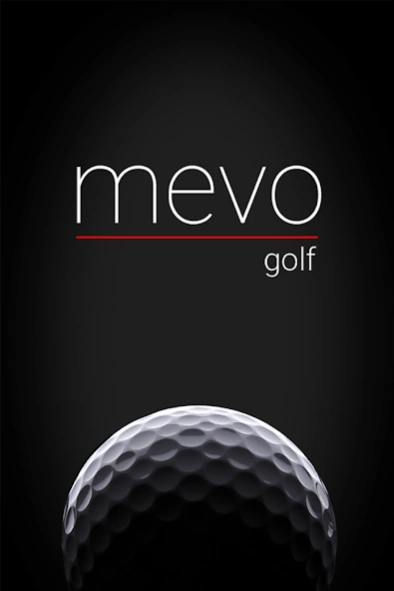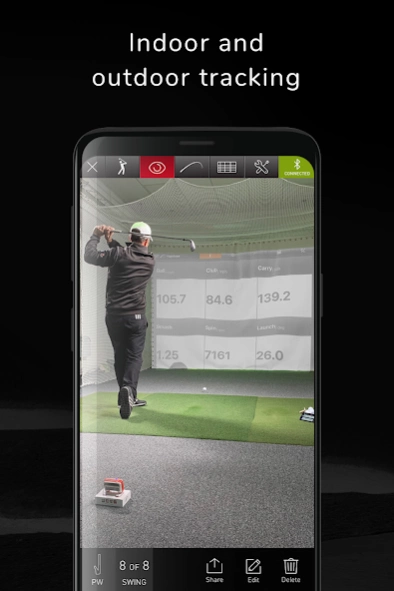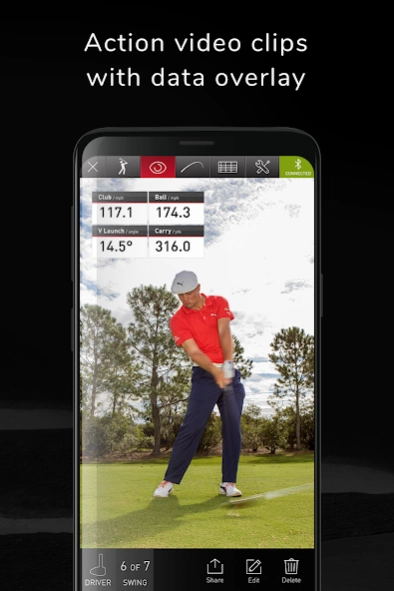FS Mevo Golf 1.4.92
Continue to app
Free Version
Publisher Description
FS Mevo Golf - Improve your golf skills with a FlightScope Mevo® radar.
FlightScope Mevo Golf gives you the ability to take your golf game to the next level when paired with a FlightScope Mevo® radar. This app features the ability to capture automated video on your phone or tablet, and provides real-time performance data overlay with the video. Whether you want to view only video or just data, Mevo Golf allows you to fully customize your display.
Mevo Golf is ideal for the everyday golfer practicing on their own terms. Providing instant video and data feedback, this app allows you to practice with a purpose and track performance over time. Captured video and data will automatically be stored for easy sharing.
Important: This app requires the use of a FlightScope Mevo.
Highlights include:
- Real-time data provided by a FlightScope Mevo® radar
- Automated video recording on your phone/tablet with data overlay
- Automatic and customizable video clipping triggered by impact
- Fully customizable data display
- 2D trajectory shown from a side view will provide height and time of flight
- Equipment selection for precise performance analysis
- Data will automatically be uploaded to MyFlightScope.com
- Data available:Ball speed, club speed, smash, vertical launch angle, carry distance, spin rate
About FS Mevo Golf
FS Mevo Golf is a free app for Android published in the Sports list of apps, part of Games & Entertainment.
The company that develops FS Mevo Golf is FlightScope. The latest version released by its developer is 1.4.92.
To install FS Mevo Golf on your Android device, just click the green Continue To App button above to start the installation process. The app is listed on our website since 2022-12-19 and was downloaded 1 times. We have already checked if the download link is safe, however for your own protection we recommend that you scan the downloaded app with your antivirus. Your antivirus may detect the FS Mevo Golf as malware as malware if the download link to com.flightscope.mevo is broken.
How to install FS Mevo Golf on your Android device:
- Click on the Continue To App button on our website. This will redirect you to Google Play.
- Once the FS Mevo Golf is shown in the Google Play listing of your Android device, you can start its download and installation. Tap on the Install button located below the search bar and to the right of the app icon.
- A pop-up window with the permissions required by FS Mevo Golf will be shown. Click on Accept to continue the process.
- FS Mevo Golf will be downloaded onto your device, displaying a progress. Once the download completes, the installation will start and you'll get a notification after the installation is finished.